Question:
"I am facing a very strange problem. I changed the program associated to a macromedia flash file to Notepad (right click -> properties -> open with -> Notepad) It somehow screwed everything up. Now all applications open on Notepad. Even when I click Internet explorer, a Notepad window opens, nothing works any more. I try to open System Restore and a Notepad window opens. Here is a screenshot."
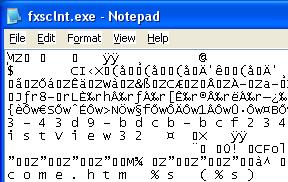
Using the Open-with option for executables is not really needed. The accidental changes that you've made is revertable by altering the registry. I've written a tutorial here which explains how to overcome this problem.
.EXE files always open with Notepad or any other application ?
I hope this helps.
16 comments:
you misunderstood his statement, I am having the same problem. When i right click on a file, then select "open with..." it automatically loads that file into Notepad without letting me select which application to use it in. Its a real pain the arse. Any ideas?
No misunderstanding here. Your problem is addressed here:
Clicking the "Open With" or "Choose Program..." option always opens the file with Notepad?:
http://windowsxp.mvps.org/openas.htm
Sweet.. thank you for that......
thanks man, this post helped me a lot. my father's computer was broken and all i had to do is come home and search for "executable files open in notepad." your solution fixed it right up.
Excellent work Ramesh!!! Worked pefectly.
Ramesh Srinivasan: You are the man. I was having the same pain in the ass problem and google led me to you. Thanks.
Phil Reynolds
thank you .the post helped me too. but any idea what's causing it ?
thank you .the post helped me too. but any idea what's causing it ?
I tried to do this. Even the REGEDIT program opens in Notepad! How can I get around this?
@Mike: Try the fix (method 1) here:
http://windowsxp.mvps.org/exeasso.htm
Yeah - thanks man... great help for a little problem that was pissing me off...
:) :) :)
thanks for the guide
yaar i hav got 1 problem...... my all .exe file are deleting automatically.....
nd i dun no y..
is t registrty problem....
must reply or plzz tell me how can i repair this?........
note when ye reply here den plzz mail b 8 mrlonely01@hotmail.com
Ramesh:
please help. i have the same problem.
1. i followed your steps already, downloading the "exeasso" file you indicated, to no avail.
2. i tried followings from yahoo: "Open My Computer > Click Tools > Folder Options > File Types
In File Types look for "REG" Select it.. Click Advance
To Merge, Application used to perform action: regedit.exe "%1"
To Edit, Application used to perform action: C:\WINDOWS\system32\NOTEPAD.EX... % to no avail.
3. i even download an "exefix" file from another source but it wouldn't run and says "regedit.exe is not found".
4. i tried also "To enable regedit:
Browse to User Configuration / Administrative Templates / System. Change 'Prevent access to registry editing tools' to disabled" and to no avail.
when i click regedit it always still open in notepad.
please respond asap or if you can address it directly to my email (ari.sutedi@ptbts.com) i would really appreciate it.
thanks man,
Ari
Hi, I tried the solution, but it seems that it didn't work for me. Problem: Regedit/regedit.exe opens in notepad. It looks like the screen cap posted here. I scanned the pc for viruses,adware,etc. using AVG. All other .exe files are ok except for regedit. I don't know want to do anymore. I also used the exeassoc. Thanks.
Hi, I followed the suggested solution but it didn't work for me. Problem: Whenever I type regedit or regedit.exe in Run, notepad opens with the file similar to your screencap. I scanned the pc for anti-virus and adware/malwares. Other exe files are ok except for the regedit.exe. I don't know what to do anymore. Pls. help. There must be some other solution/way. Btw, I also tried typing in DOS, it said that "no regedit.txt is found" or something like that. Hoping for your kind suggestions/solution.
Post a Comment