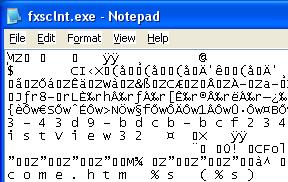"All of a sudden...only when I am in "thumbnail view" in "my Pictures"...the writing (heading) under each folder is'nt there. The folders are there...it's just that you have to float your cursor over each one so that the title of each one comes up. Once I go into any of the subfolders it's normal and ok. It's just the first "my pictures" main page. If I change view to icons, etc...I do get the headings or titles of the folders...but not in thumbnail view. Wierd huh? I hope you can help me"
Hi Denny,
See Tip #2 in the following page:
microsoft.com/technet/..tips/default.mspx
Which says:
To turn off filenames, hold down the Shift key when you click to open a folder in Windows Explorer or when you switch into thumbnail view. This will turn of the file names, giving more space for the thumbnails. Doing it again turns them back on.
Hope this helps!